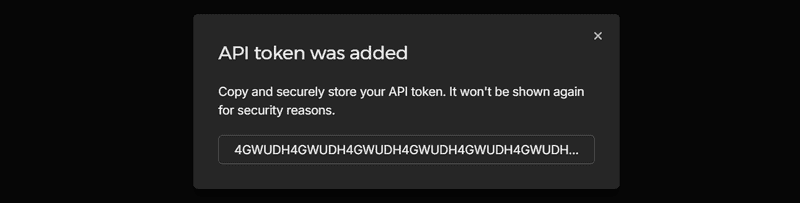Generating an API token
To generate an API token on your Cloud Console, please open your project and do the following:- Go to Security on the left menu bar
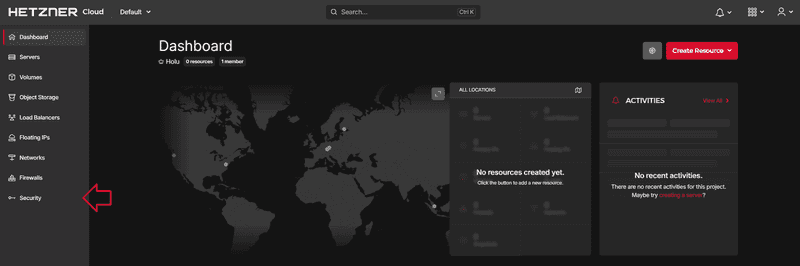
- Go to API tokens on the upper menu bar
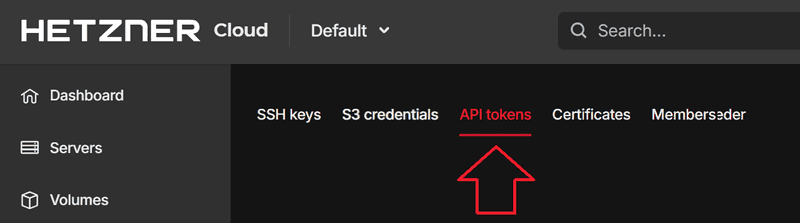
- Select Generate API token
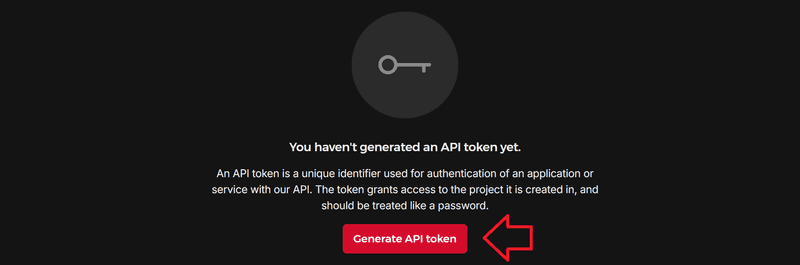
- Create your API token
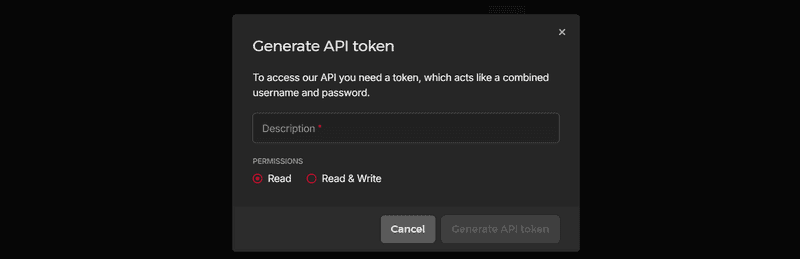
- Enter a description in the upper text box.
- Choose a permission. You can choose between Read and Read & Write. If you select Read, the token will only be allowed to perform GET requests. If you select Read & Write, the token will be allowed to perform GET, DELETE, PUT and POST requests.
- Copy your API token